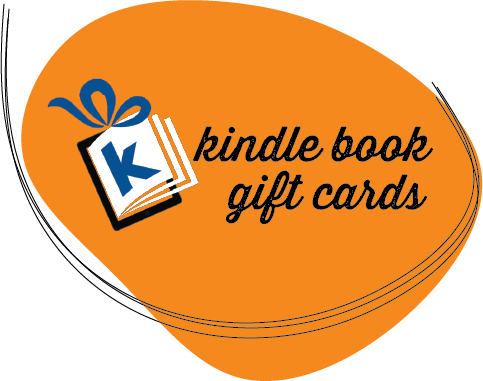With the rise in popularity of e-readers, such as the Kindle, avid readers are constantly seeking convenient ways to fuel their literary cravings. If you’re a proud owner of an Amazon gift card or considering giving one as a gift, you may be wondering: Can an Amazon gift card be used for Kindle purchases?
In this article, we’ll dive into the world of Kindle e-books and explore whether you can redeem your Amazon gift card to buy your favorite titles, including Kindle books and even Kindle Unlimited subscriptions. So, whether you’re eager to utilize your gift card balance for digital literature or seeking the perfect gift for a bookworm in your life.
How to Redeem an Amazon Gift Card for Kindle Purchases: A Step-by-Step Guide
If you have an Amazon gift card burning a hole in your pocket and you’re eager to use it for Kindle purchases, we’ve got you covered with this step-by-step guide. Follow these simple instructions to redeem your Amazon gift card specifically for Kindle content:
- Visit the Amazon Website: Start by visiting the Amazon website and sign in to your Amazon account. If you don’t have an account yet, create one—it’s free and only takes a few minutes.
- Navigate to Your Account: Once you’re logged in, locate the “Your Account” section. It’s usually found at the top-right corner of the page. Click on it to access your account settings.
- Choose “Gift Cards”: Within your account settings, find and select the option for “Gift Cards” or “Gift Cards & Registry.” This will take you to the gift card management page.
- Click on “Redeem a Gift Card”: On the gift card management page, look for the option to “Redeem a Gift Card” and click on it. You may be prompted to enter your account password for security purposes.
- Enter the Gift Card Code: Enter the unique code printed on the back of your Amazon gift card into the designated field. Take care to enter it accurately to avoid any errors.
- Click “Apply to Your Account”: After entering the gift card code, click on the “Apply to Your Account” or similar button. Amazon will verify the code and instantly apply the gift card balance to your account.
- Shop for Kindle Content: With your gift card balance successfully applied, you can now browse the Kindle Store for your favorite e-books, Kindle books, or even Kindle Unlimited subscriptions.
By following these steps, you can easily redeem your Amazon gift card for Kindle purchases and embark on a digital reading adventure. Enjoy the convenience of using your gift card balance to explore a vast library of e-books and enhance your Kindle experience.

Restrictions and Limitations
While Amazon gift cards provide a convenient way to enhance your Kindle experience, it’s essential to be aware of certain restrictions and limitations that may apply. Understanding these factors can help you make informed decisions when using your gift card for Kindle purchases. Here are some potential restrictions and limitations to consider:
- Geographical Restrictions: Depending on your location, there might be geographical restrictions on using Amazon gift cards for Kindle purchases. Certain countries or regions may have limitations on redeeming gift cards or accessing specific Kindle content. It’s advisable to check Amazon’s website or customer support for information on the availability of gift cards used in your location.
- Eligible Kindle Content: While Amazon gift cards can generally be used to purchase Kindle books, Kindle Unlimited subscriptions, and other digital content, it’s essential to review the terms and conditions associated with your gift card. Some gift cards may have limitations on the types of Kindle content they can be used for, so familiarize yourself with any restrictions mentioned on the card or on Amazon’s website.
- Redemption Process: Ensure that you follow the proper redemption process outlined by Amazon when using an Amazon gift card for Kindle purchases. This typically involves entering the
- Gift Card Expiry: Keep an eye on the expiry date of your Amazon gift card. Gift cards typically have an expiration period, and once expired, the remaining balance becomes void. It’s important to utilize the gift card balance within the designated timeframe to avoid any loss.
- Additional Terms & Conditions: Familiarize yourself with any additional terms and conditions that apply to the usage of Amazon gift cards for Kindle purchases. These terms may include restrictions on combining gift card balances with other payment methods, limitations on gifting Kindle books, or specific rules regarding promotional offers and discounts.
By being aware of these potential restrictions and limitations, you can navigate the process of using Amazon gift cards for Kindle purchases more effectively. Remember to check the relevant information on Amazon’s website or reach out to their customer support if you have any specific queries or concerns.
Success Story: Google Play Credits Platform
Once Opie Productions faced the unique challenge of designing a website for a Google Play Credits platform. They had to create something exceptional where they were known for innovative web design solutions and crafted a site that was both intuitive and engaging.
📢 “We aimed to make a site as user-friendly as Google Play Credits themselves”, Olivia says.
The website’s sleek and smooth design mirrored the ease of using Google Play, making it a hit with users. Their expertise in UI/UX, coupled with their understanding of digital marketing, brought the project to life. This success story is about a well-designed website and a testament to their ability to turn digital concepts into reality.
👩🔬 Olivia Peterson, Denver, USA

Frequently Asked Questions
If you’re considering using an Amazon gift card for Kindle purchases, you may have some questions and concerns. To provide you with the information you need, we have compiled a list of frequently asked questions along with concise answers:
Q1: Can an Amazon gift card be used for Kindle purchases?
Answer: Absolutely! You can use an Amazon gift card to buy Kindle books and other digital content available on the Kindle platform. Simply redeem the gift card to your Amazon account, and the balance can be applied towards your Kindle purchases.
Q2: How do I redeem an Amazon gift card for Kindle purchases?
Answer: To redeem an Amazon gift card for Kindle purchases, log in to your Amazon account and go to the “Gift Cards” or “Gift Cards & Registry” section in your account settings. Select the option to redeem a gift card, enter the gift card code, and the balance will be applied to your account for Kindle use.
Q3: Can I use an Amazon gift card to buy Kindle Unlimited?
Answer: Yes, you can use an Amazon gift card to purchase a Kindle Unlimited subscription. After redeeming the gift card, the balance can be applied towards the subscription cost, giving you unlimited access to a wide range of e-books and audiobooks.
Q4: Are there any restrictions on using Amazon gift cards for Kindle purchases?
Answer: While Amazon gift cards are generally accepted for Kindle purchases, it’s important to be aware of any restrictions or limitations. Some gift cards may have specific terms and conditions, such as geographical restrictions or limitations on certain types of Kindle content. It’s advisable to review the terms associated with your gift card to ensure compatibility.
Q5: Can I use an Amazon gift card to buy Kindle books from any country?
Answer: Generally, Amazon gift cards can be used to purchase Kindle books from the Amazon website specific to your country. However, there may be restrictions on cross-border purchases. Ensure that you are purchasing Kindle books from the appropriate Amazon website associated with your gift card’s country of origin.
Q6: Can I use multiple Amazon gift cards for Kindle purchases?
Answer: Yes, you can combine the balances of multiple Amazon gift cards to make Kindle purchases. During the checkout process, you will have the option to apply the gift card balances toward your order, allowing you to utilize multiple cards if needed.
Q7: Can I use an Amazon gift card to gift Kindle books to others?
Answer: Yes, you can use an Amazon gift card to gift Kindle books to friends and family members. Simply choose the e-book you wish to gift, select the “Give as a Gift” option, and during the checkout process, apply your gift card balance to cover the purchase.
Q8: Can I use an Amazon gift card to purchase Kindle books on the Kindle app?
Answer: Yes, you can use your Amazon gift card to buy Kindle books not only on the Amazon website but also through the Kindle app on compatible devices. Simply sign in with your Amazon account within the app, redeem your gift card, and make your Kindle book purchases as usual.
Q9: What happens if my Amazon gift card balance is insufficient for the full purchase amount?
Answer: If your Amazon gift card balance is lower than the total cost of your Kindle purchase, you can choose to combine it with another payment method, such as a credit/debit card, to cover the remaining balance. During the checkout process, you will have the option to select the payment methods you wish to use.
Q10: Do Amazon gift cards have an expiration date for Kindle purchases?
Answer: Generally, Amazon gift cards do not expire. However, it’s essential to review the terms and conditions associated with your specific gift card. While the gift card balance may not have an expiration date, certain promotional or bonus credits received through gift cards may have expiration dates. Be sure to use the gift card balance and any associated credits before their respective expiration dates.
By addressing these frequently asked questions, we hope to have resolved any concerns you may have had about using Amazon gift cards for Kindle purchases. Enjoy your digital reading experience and make the most of your gift card balance on the Kindle platform.
Conclusion:
In conclusion, using an Amazon gift card for Kindle purchases provides a convenient and flexible way to enhance your reading experience. You can easily redeem the gift card and apply the balance to your account, unlocking a world of literary adventures and a vast library of e-books. However, it’s important to keep in mind any potential restrictions or limitations that may apply, such as geographical restrictions or specific terms and conditions. Taking a moment to review the associated terms ensures a seamless experience.
If you’re searching for the perfect gift for book lovers, consider exploring Kindle Book Gift Cards. These specialized gift cards allow recipients to choose their favorite Kindle books or discover new titles that capture their interest.
Little About KBGC
Kindle Book Gift Cards stands as the premier choice for literature lovers and gift-givers alike. Offering an extensive range of Kindle Books, Kindle Unlimited subscriptions, and KDP Amazon bestsellers, our service is unmatched. Dive into the vast world of Amazon Ebooks, easily accessible through our user-friendly Kindle Store.
Each Kindle e-book is a gateway to adventure, learning, and inspiration. Our Amazon Gift Cards open up a universe of possibilities, making the perfect present for any occasion. With a simple click at our Gift Card Store, choose the ideal gift from a variety of options. For a thoughtful and appreciated gift, visit kindlebookgiftcards.com and discover the joy of giving the gift of endless reading.