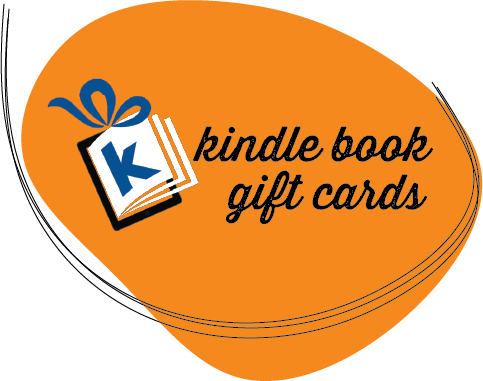If you find yourself with an Amazon gift card code that has been scratched off or damaged, it can be disheartening. However, there are steps you can take to try and resolve the issue. First, contact the retailer or seller from whom you received the gift card and explain the situation. Provide any proof of purchase you have, such as the receipt, to support your case.
Additionally, reach out to Amazon’s customer support or the specific brand’s customer support for further assistance. Be prepared to provide any necessary verification or information they may require. While there’s no guarantee of a resolution, being proactive and persistent in seeking help can improve your chances of finding a solution and being able to redeem your Amazon gift card.
Amazon Gift Card Claim Code—Essential Info
Amazon gift cards are a popular choice for gifting and personal use. They provide recipients with the freedom to choose their desired products from the vast selection available on Amazon. However, there may be instances where you encounter issues with redeeming or claiming your Amazon gift card, such as receiving a damaged claim code. In this article section, we will delve into the essential information you need to know about redeeming Amazon gift cards and what to do if you encounter a damaged claim code.
1. Redeeming Amazon Gift Cards:
When you receive an Amazon gift card, it typically comes with a claim code—a unique alphanumeric code that you can use to redeem the card value. To redeem an Amazon gift card, follow these steps:
- Visit the Amazon website or open the Amazon mobile app.
- Sign in to your Amazon account or create a new one if you don’t have an account.
- Go to the “Gift Cards” section, usually found under “Your Account” or “Account & Lists.”
- Click on “Redeem a Gift Card” or a similar option.
- Enter the claim code from your gift card in the provided field.
- Click “Apply” or “Redeem” to add the gift card balance to your account.
Once redeemed, the gift card balance will be available for use on Amazon’s vast range of products, including books, electronics, clothing, and more. It’s important to note that Amazon gift cards are often region-specific, so ensure that you’re using the correct Amazon website or app for your country.
2. Damaged Claim Code:
Occasionally, you may encounter a situation where the claim code on your Amazon gift card becomes damaged or unreadable. This can happen due to various reasons, such as physical damage to the card or printing issues. If you find yourself with a damaged claim code, here’s what you can do:
- Contact Amazon Customer Support: Reach out to Amazon’s customer support team via phone or live chat to explain the issue. Provide them with details such as the gift card’s purchase date, the name of the purchaser (if known), and any other relevant information. They will guide you through the process of resolving the issue.
- Provide Proof of Purchase: If you have the original receipt or proof of purchase for the gift card, share that information with Amazon customer support. It can help establish the validity of the gift card and facilitate the resolution process.
- Be Prepared for Verification: Amazon may require additional information or verification steps to ensure the authenticity of your claim. This may include providing the serial number of the damaged gift card or answering security questions related to the purchase.
- Timeframe for Resolution: Resolving issues with damaged claim codes may take some time, as it requires investigation and verification. Be patient and follow up with Amazon’s customer support if necessary.
What do I do if my Amazon Gift Card code is unreadable?
If you find yourself with an unreadable Amazon gift card code, there are several steps you can take to resolve the issue and ensure you can redeem your gift card successfully:
- Contact Amazon Customer Support: Reach out to Amazon’s customer support team either through their website or by phone. Explain the situation and provide them with details about your gift card, such as the purchase date, the name of the purchaser (if known), and any other relevant information. They will guide you through the process of resolving the issue.
- Provide Proof of Purchase: If you have the original receipt or any proof of purchase for the gift card, make sure to share that information with Amazon customer support. This can help establish the validity of the gift card and facilitate the resolution process.
- Be Prepared for Verification: Amazon may require additional information or verification steps to ensure the authenticity of your claim. This may include providing the serial number of the gift card or answering security questions related to the purchase. Cooperate with their requests to help expedite the process.
- Follow Up if Necessary: If you don’t receive a resolution within a reasonable timeframe, don’t hesitate to follow up with Amazon’s customer support. Polite persistence can often help in ensuring your issue receives the necessary attention.
Remember, Amazon’s customer support is there to assist you in resolving issues like unreadable gift card codes. By reaching out to them and providing all the relevant details, you increase your chances of finding a satisfactory solution and being able to redeem your Amazon gift card.

What to do if your gift card code is scratched off?
If you find that your gift card code has been scratched off or is no longer legible, there are a few steps you can take to try and resolve the issue:
- Contact the Retailer or Seller: Reach out to the retailer or seller from whom you received the gift card. Explain the situation and provide them with details about the purchase, such as the date and location of the purchase, as well as any other relevant information. They may be able to assist you or provide guidance on how to proceed.
- Provide Proof of Purchase: If you have the original receipt or any proof of purchase for the gift card, make sure to share that information with the retailer or seller. This can help establish the validity of the gift card and support your case for a resolution.
- Contact Customer Support: If the gift card is for a specific brand or store, contact their customer support. Explain the situation and provide any relevant information they may require. They may have specific procedures in place for handling cases where the gift card code is damaged or unreadable.
- Be Prepared for Verification: The retailer or seller may require additional information or verification steps to confirm the authenticity of your claim. This could include providing details from the receipt, answering security questions, or providing any other evidence of purchase. Cooperate with their requests to help resolve the issue.
- Keep Records of Communication: Maintain a record of all communication, including dates, times, names of customer support representatives, and any reference numbers or case IDs provided. This documentation can be helpful if you need to escalate the issue or follow up on the progress of your claim.
While there is no guarantee of a resolution in every case, taking these steps and being proactive in seeking assistance can increase your chances of finding a solution when the gift card code has been scratched off or is no longer legible. Remember to remain patient and persistent in your efforts to resolve the issue.
Why is my Amazon Gift Card claim code invalid?
Encountering an invalid claim code while trying to redeem an Amazon gift card can be frustrating and confusing. There are several reasons why your Amazon gift card claim code may be deemed invalid. Firstly, it’s essential to ensure that you entered the code correctly, as typos or errors can render the claim code invalid. Double-check the digits and characters, paying attention to any easily mistaken characters like O and 0, or I and 1. Secondly, if you purchased the gift card from a third-party seller, it’s possible that the code was either already used or obtained fraudulently.
In such cases, it’s crucial to reach out to Amazon’s customer support and provide them with details of the purchase. They can investigate the issue and provide further guidance. Lastly, expired or restricted gift cards may also result in an invalid claim code. Certain gift cards have expiration dates or usage restrictions, so it’s important to verify the terms and conditions associated with the card. If you’re still unable to determine the reason for the invalid claim code, contacting Amazon’s customer support is recommended for clarification and assistance in resolving the issue.
Conclusion:
Encountering a scratched-off or damaged Amazon gift card claim code can be a frustrating situation. However, it’s important to remain proactive and explore various avenues for resolving the issue. Contact the retailer or seller to explain the situation and provide proof of purchase. Additionally, reaching out to Amazon’s customer support or the specific brand’s customer support can provide further assistance. By following these steps and being patient throughout the process, you increase your chances of finding a solution and being able to redeem your Amazon gift card successfully. Remember, in case of any difficulties, Amazon’s customer support is there to assist you.
For more information on redeeming Apple or Amazon gift cards and resolving claim code issues, please contact us at Kindle Book Gift Cards.
Little About KBGC
Kindle Book Gift Cards stands as the premier choice for literature lovers and gift-givers alike. Offering an extensive range of Kindle Books, Kindle Unlimited subscriptions, and KDP Amazon bestsellers, our service is unmatched. Dive into the vast world of Amazon Ebooks, easily accessible through our user-friendly Kindle Store.
Each Kindle e-book is a gateway to adventure, learning, and inspiration. Our Amazon Gift Cards open up a universe of possibilities, making the perfect present for any occasion. With a simple click at our Gift Card Store, choose the ideal gift from a variety of options. For a thoughtful and appreciated gift, visit kindlebookgiftcards.com and discover the joy of giving the gift of endless reading.